- Published at
Cligram v2:Bridging Go and JavaScript in a Terminal UI Application
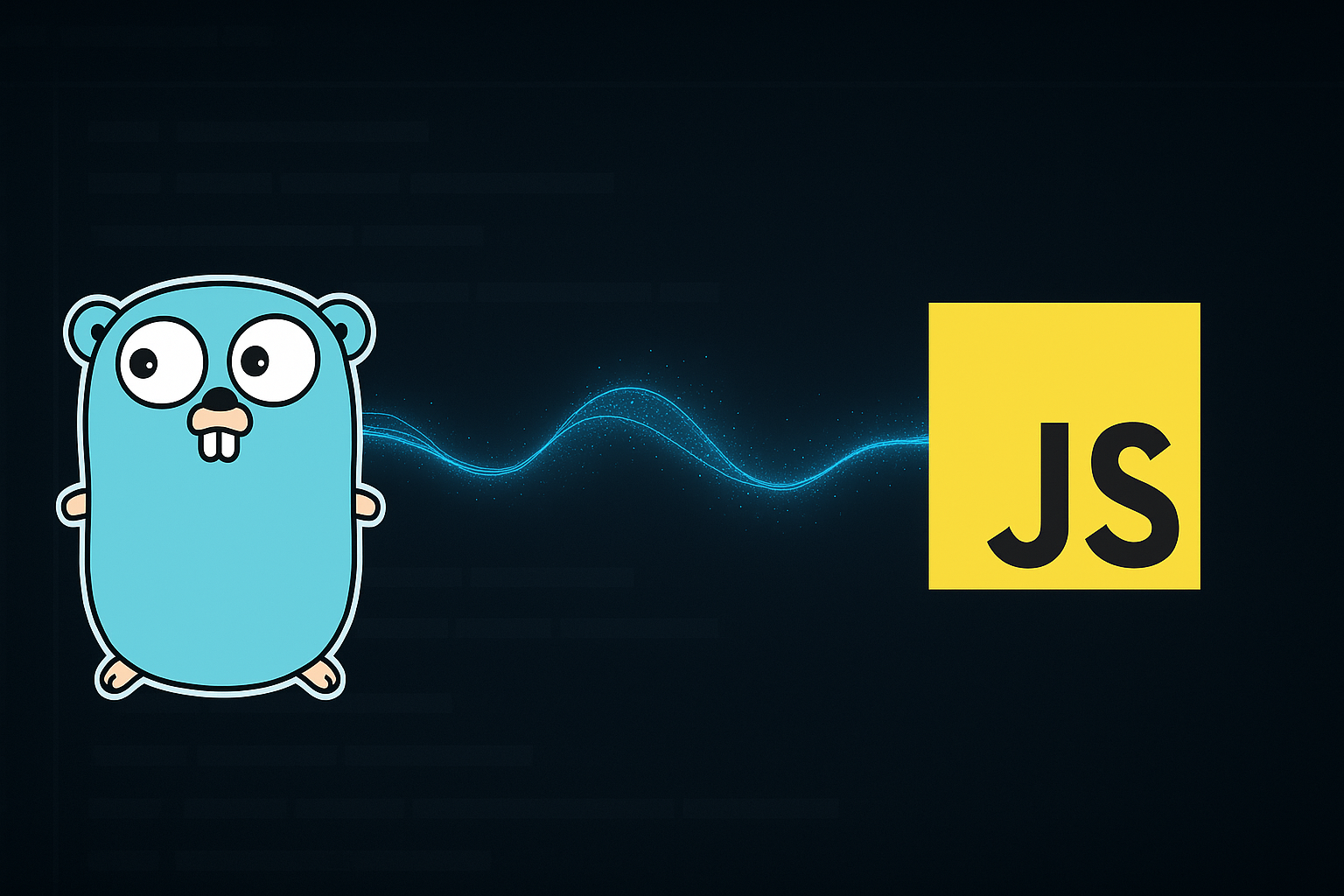
I swapped out Cligram's React-based terminal UI for a new one in Go, but kept the original JavaScript backend. This post breaks down how I connected the two languages using JSON-RPC over stdio.
Hey folks, it’s been a while since I wrote a blog post. I was busy with work and personal stuff. Recently, I released v2 of Cligram. Today, I want to show what I have learned by building this project. This is a kind of walk-through like how the project works and stuff. You can take a look at the full project on GitHub. V2 doesn’t have new features, but I migrated the ui(TUI) part to GoLang previously, I built it with React. There is an amazing npm package called ink, which is a React renderer just like react-dom for the web, react-native for mobile, Ink is also a React renderer, but it is for building tui It is used by
- Codex - An agentic coding tool, made by OpenAI
- Claude Code - An agentic coding tool, made by Anthropic.
- Gemini CLI - An agentic coding tool, made by Google
- And many more, check out the list of projects and companies to see who is using Ink
Alright, enough about ink, you will read more about it here
OK, what’s wrong with ink?
Nothing! It is great, it’s awesome, but it wasn’t a perfect fit for my use case.
The other day, I was experimenting with bubbletea for a tiny project. It makes building interactive tui breeze. At that time, I was thinking,
“Should I rewrite cligram in Go?” No I don’t wanna rewrite the entire project in Go. Instead, let’s rewrite only the ui part in Go while keeping the underlying communication with Telegram servers in JavaScript.ok then how can i achive the communication between JavaScript and GoLang ?
At first, I was thinking of using WebSockets, but it feels like WebSockets is overkill, so I decided to go with JSON-RPC over stdio.
How does Cligram work?
Overview
As I said, the project consists of a JavaScript backend and a Go client.
Go Client
The Go client is responsible for the interaction with the JavaScript backend.
The JavaScript single executable is embedded using Go’s embed directive, which is handy for embedding static assets into your binary.
func GetJSExcutable() (*string, error) {
cacheDir, err := os.UserCacheDir()
if err != nil {
return nil, fmt.Errorf("could not get user cache directory: %w", err)
}
appDir := filepath.Join(cacheDir, "cligram")
if err := os.MkdirAll(appDir, 0755); err != nil {
return nil, fmt.Errorf("could not create app cache directory: %w", err)
}
backendPath := filepath.Join(appDir, "cligram-js-backend") // js backend file path
// hash the embedded binary
embeddedHash := sha256.Sum256(assets.JSBackendBinary)
embeddedHashStr := hex.EncodeToString(embeddedHash[:])
// open the file on disk
fileOnDisk, err := os.Open(backendPath)
if err == nil {
hasher := sha256.New()
if _, err := io.Copy(hasher, fileOnDisk); err == nil {
// get the hash of the file on disk
diskHashStr := hex.EncodeToString(hasher.Sum(nil))
// compare the hash with the one we created earlier
if diskHashStr == embeddedHashStr {
fileOnDisk.Close()
return &backendPath, nil
}
}
fileOnDisk.Close()
}
_ = os.Remove(backendPath); // remove the file from the cache if it exists and write the new one
if err := os.WriteFile(backendPath, assets.JSBackendBinary, 0755); err != nil {
slog.Error("error writing file", "error", err.Error())
return nil, fmt.Errorf("could not write embedded backend binary: %w", err)
}
return &backendPath, nil
}
When you run the app, I create a new SHA256 hash for the embedded JavaScript single executable. Then look for the executable in the user’s cache dir. If we can’t find the executable in the cache, we go ahead and just write to the cache dir. If we found the executable in the cache dir, which means the err will become nil. We can create a new hash using the same algorithm, but with the file we found in the cache dir. We then compare the hash with the one we created earlier. If they match, we return the executable path. If not, we remove the file from the cache and write a new one. We are using the hash to compare whether the binary in the user’s cache dir is the latest or not. If we don’t do this, the single executable will never get updated. That’s very bad, right?
After getting the executable’s path, we run it in a goroutine; this way, it won’t block the main thread.
jsExcutable, err := runner.GetJSExcutable()
cmd := exec.Command(*jsExcutable)
stdin, err := cmd.StdinPipe(); // get the stdin pipe
if err != nil {
//ignore this
}
stdout, err := cmd.StdoutPipe(); // get the stdout pipe
if err != nil {
//ignore this one also
}
Then we need to get the commands stdin and stdout b/c we need to write and read from a child process
After finishing this, the client will make a new JSON-RPC request to get your chat history from JavaScript Here is an example JSON-RPC request
Content-Length: 71\r\n\r\n{"jsonrpc":"2.0","id":1,"method":"getUserChats","params":["user"]}
By writing this to the stdin of the child process, we are executing a JavaScript function called getUserChats. It is cool, right?
JavaScript Backend
Here is how the JS implementation looks:
async function readHeaders(reader: typeof stdin): Promise<{ [key: string]: string }> {
const headers: { [key: string]: string } = {};
let lineBuffer = '';
while (true) {
// read one character at a time
const chunk = reader.read(1);
if (chunk === null) {
await new Promise((resolve) => reader.once('readable', resolve)); // wait for the reader to be readable
continue;
}
const char = chunk.toString('utf8'); // convert the chunk to a string
lineBuffer += char; // add the character to the line buffer
if (lineBuffer.endsWith('\r\n') || lineBuffer.endsWith('\n')) {
let line: string;
if (lineBuffer.endsWith('\r\n')) {
line = lineBuffer.slice(0, -2); // remove the '\r\n' from the line buffer
} else {
line = lineBuffer.slice(0, -1);
}
// if the line is empty, we break the loop
if (line === '') {
break;
}
// split the line by ':' eg Content-Length: 69 => ['Content-Length', '69']
const parts = line.split(':');
if (parts.length >= 2) {
// we only have one header, so that's why we are using 0 and 1
const headerName = parts[0]!.trim();
const headerValue = parts[1]!.trim();
headers[headerName] = headerValue;
}
lineBuffer = '';
}
}
return headers;
}
async function readMessage(): Promise<IncomingMessage> {
const headers = await readHeaders(stdin);
const contentLengthHeader = Object.keys(headers).find(
(h) => h.toLowerCase() === 'content-length'
);
if (!contentLengthHeader) {
stderr.write('Error: Missing Content-Length header\n' + stringify(headers) + '\n');
throw new Error('Missing Content-Length header');
}
const length = parseInt(headers[contentLengthHeader!]!, 10);
if (isNaN(length) || length <= 0) {
stderr.write('Error: Invalid Content-Length header: ' + headers[contentLengthHeader] + '\n');
throw new Error('Invalid Content-Length header');
}
// create a buffer with the exact size
let payloadBuffer = Buffer.alloc(length);
let bytesRead = 0;
while (bytesRead < length) {
const chunk = stdin.read(length - bytesRead); // read the chunk
if (chunk === null) {
await new Promise((resolve) => stdin.once('readable', resolve)); // wait for the reader to be readable
continue;
}
chunk.copy(payloadBuffer, bytesRead); // copy the chunk to the payload buffer
bytesRead += chunk.length; // add the length of the chunk to the bytes read
}
const payload = payloadBuffer.toString('utf8', 0, length);
try {
return JSON.parse(payload) as IncomingMessage;
} catch (e) {
stderr.write('Error: Failed to parse JSON payload: ' + payload + '\n' + e + '\n');
throw new Error('Parse error');
}
}
First, we read the header. If you notice, readHeaders function carefully, we are reading one character at a time, we continue reading until we find '\r\n') or /n This means we finished reading the header, and then we construct the object. The constructed header object will look like this.
const headers = {
"Content-Length":69
}
After constructing the header, we go ahead and read the rest of the content. The header is crucial b/c we are creating a buffer with the exact size, and we use it to determine whether we finished reading or not. Then we parse it as JSON. It’ll have the following shape.
type JsonRPCRequest = {
jsonrpc: '2.0';
id: number;
method: string; // function name we are going to call
params: []; // parameters
}
Lastly, we go ahead and call the function and write the result in stdout, then we read the stdout in Golang.
Conclusion
I hope you enjoyed reading this blog post. This is just a small part of the project, but I think it’s a good starting point to understand how the project works. If you want to see the full project, you can check it out on GitHub.Let me know what you think about this post in the comments below. If you have any questions, feel free to ask me on Twitter.